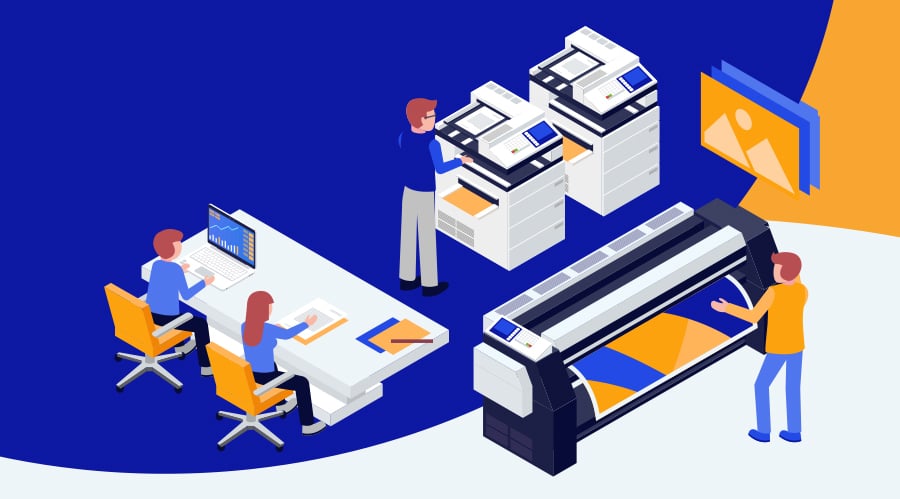
In business operations across industries, effective print management is crucial for reducing costs, improving efficiency, and maintaining compliance. However, managing a print fleet (especially in a multisite environment) can be complex, time-consuming, and costly without the right tools and expertise.
Imagine a scenario where your organization never runs out of ink or toner unexpectedly, your printers are always up-to-date with the latest software, and your printing costs are reduced significantly.
Sounds too good to be true? Well, this is precisely what print management promises to deliver.
If your business is grappling with spiraling print costs, frequent security breaches, or excessive downtime, then it's time to consider Managed Print Services (MPS). This guide aims to help organizations of all sizes understand print management, the implementation process, key benefits, and how to choose the right service provider.
Print management, commonly referred to as managed print services, is a strategic approach to managing and optimizing an organization's document output, with the goal of reducing costs, increasing efficiency, and enhancing security.
It encompasses tracking, controlling, and improving the performance of multifunction devices, printers, copiers, scanners, and fax machines, as well as managing paper, ink, and toner replacements. It also includes the cloud-based print software used to manage these devices and the processes involved in document creation and distribution.
The scope of print management looks different for each organization, as it is tailored to meet the specific needs and goals of that particular company. However, some common services include:
Any industry can have a need for managed print services if the number of print devices in use is high, or they require the printing of sensitive information. By outsourcing their print management to experts, these businesses can improve efficiency, reduce costs, enhance security and compliance, and free up their internal resources to focus on core business activities.
Here are some industries that often use print management services.
Managed print offers a multitude of benefits that make them attractive to businesses and organizations of all sizes. Here are some of the most compelling reasons to transition to print management.
Without question, the most significant benefit of print management for businesses is the potential for substantial cost savings. A study by Gartner found that MPS can reduce printing costs by up to 30%. These savings stem from cost-reduction strategies such as fleet consolidation, printer usage optimization, print policy implementation, proactive maintenance, and print workflow automation. By cutting out inefficiencies, businesses can save a considerable amount on their bottom line.
Ninety percent of companies lack full visibility into their print costs. With MPS, businesses pay a set monthly fee that covers all their printing needs. This makes budgeting easier and eliminates unexpected expenses. By providing transparency into print-related costs such as supplies, maintenance, and service, MPS allows businesses to make informed decisions about their printing expenses.
The average office worker uses 10,000 sheets of paper per year, and much of this is wasted. Print management services help businesses implement sustainable printing practices that reduce waste, such as double-sided printing and eco-friendly ink.
They can also help with recycling used supplies and disposing of old equipment in an environmentally friendly way. With an MPS partner dedicated to sustainability, businesses can reduce their carbon footprint while saving money. A win-win.
Learn more about our green technologies and how we save our clients money in energy consumption and equipment replacement costs.
Many businesses still struggle with paper-based processes, which are slower and more error-prone. With print management services, businesses can automate document capture, storage, and retrieval processes, freeing employees' time for more important tasks. MPS providers can also maintain and repair equipment as needed, reducing downtime, and increasing efficiency.
Network printers are often overlooked as a potential security risk, but they can be a gateway for data breaches if not properly secured. Twenty-seven percent of all security incidents are print-related, according to the latest Quocirca Print Security Landscape report.
Print management offers continuous monitoring of all print activities. This real-time oversight enables immediate detection of any unusual activity or potential security threats.
MPS also allows for remote management of all printers within the network. This means that necessary updates and patches can be implemented promptly, reducing the risk of security breaches due to outdated software or firmware.
A credible MPS partner will also strategically recommend equipment with built-in security features such as:
Meridian proudly offers Konica Minolta Bizhub Printers, which exceed industry standards for cybersecurity compliance.
Now, let's tackle the big question: among the multitude of service providers available, how do you select a credible MPS partner that has the capabilities to meet your needs? Here are some factors to consider:
Print management implementation generally follows a structured, multi-stage process aimed at ensuring a smooth transition and successful integration of MPS into your organization. This process may vary slightly between different providers, but typically includes the following steps:

In the rapidly evolving business landscape, efficient print management is no longer a luxury but a necessity. Managed print offers a comprehensive solution, streamlining your print environment, enhancing security, reducing costs, and ultimately, boosting productivity. With the right MPS provider, you can transform your print infrastructure into a strategic asset that supports your business goals.
Organizations interested in MPS should request a complimentary print assessment. By completing the evaluation, you’ll receive actionable insights into your print environment and take the initial step toward streamlining your printing processes.
Some of the top print management solutions for 2024 include Dispatcher Paragon, PaperCut MF, Equitrac, and PrinterLogic. Here are some factors to consider for software selection:

888-289-2776
info@whymeridian.com
Meridian Imaging Solutions
1595 Spring Hill Rd, Suite 450
Vienna, VA 22182
© 2025 Meridian Imaging Solutions | Privacy Policy